Tuesday, February 6, 2018
Spot Check Assignments with Google Classroom (Video Overview)
Research projects strike fear into the heart of most students. These big projects also strike fear into the hearts of teachers because they require a lot of planning and take FOREVER to grade!
Grading complex, long term assignments is overwhelming because there is so much to do all at once. Google Classroom can help.
Use the question tool in Google Classroom to provide a place for students to submit a portion of their research assignment. You might grade their introduction, thesis statement, bibliography or body paragraph, for example.
Instruct your students to copy and paste that portion of their assignment from Google Docs (or whatever they are using) into the question you created in Google Classroom.
The result is a nice, neat list of student work right in Google Classroom. You don't need to open up 25 different Google Documents (big time saver)! You can now provide feedback directly from Google Classroom which students can apply to their paper during the next class period.
If you do this for each component of your assignment, by the time your students turn in their final project, you have provided feedback on each individual component. The final grading process should be relatively quick.
Subscribe to:
Post Comments (Atom)



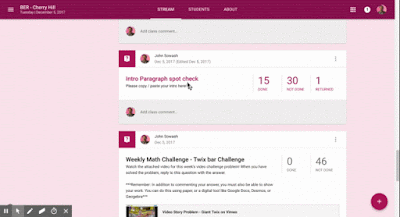
No comments:
Post a Comment
Thanks for contributing to my blog. I enjoy being a part of the conversation and do my best to respond to comments and questions that are posted.