Managing files to/from students and teachers from Google Drive has always been a bit of a challenge. The advent of shared folders was a great leap forward and provided a much quicker way to setup up the infrastructure to move documents between students and teachers.
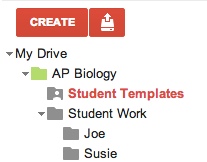
This simple structure provides a read-only folder (student templates) into which the teacher can put documents for the students to copy. Students turn their work into the appropriate "student work" folder allowing the teacher to view and comment on the work.
While this is simple enough for two students (in my example), if you have 100+ students, creating these folders with the appropriate sharing rights can be a daunting task.
I was recently made aware of a brilliant spreadsheet script by Bjorn Behrendt (aka BJ) that automates this process. By simply completing the information requested in the spreadsheet (student name, email address, class, and period) you can create hundreds of folders with sharing permissions in an instant!
Search the Google Docs template gallery for "gclassfolder."
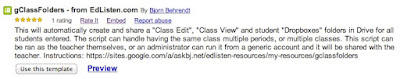
After running the script, folders will be created in your Google Drive account:
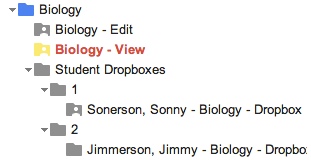
A teacher could easily create shared folders for all their students! Head on over to BJ's website for tutorials, FAQ and videos related to using the Gclass script.
Note: I was curious about how the script would handle changes to my class roster. It's very likely that throughout the year a student will add/drop a class and possibly change sections. According to my testing, the script is not intelligent to rename/adjust folder settings based on changes to the spreadsheet. Every time you run the script it create an entirely new set of folders for everyone on the spreadsheet. I would advise that you handle additions/subtractions to your roster manualy instead of by re-running the script.

This comment has been removed by a blog administrator.
ReplyDeleteI just found a script called Doctopus. It is slightly more laborious for me on the teacher end, but it eliminates the steps of having to copy and rename the file for the students. It creates a collaborative copy of the assignment for each student, so I automatically have access to it. It has improved my functionality with GoogleDocs ten fold! Check it out.
ReplyDeleteYes, I have seen Doctopus. It does much of what GClass folders does. I think that most less experience technology users will be a bit overwhelmed by the concept of custom scripting. I know it's not difficult to follow the instructions however it's a bit daunting for a novice user.
ReplyDeleteThe good news is that the author of the Doctupus script (Andrew Stillman) has teamed up with the author of the GClass folders script (BJ Behrendt) to make some even more awesome!