The Google Apps (G Suite) administrator console is what makes Google Apps an outstanding solution for K-12 schools. The ability to configure and adapt the settings for each core Google service to the unique needs of your district is worth every penny of the...O, wait, it's free!!!
While the admin console is very powerful and helpful, it can be a bit overwhelming, especially if you don't have a ton of experience with enterprise controls in general or Google Apps specifically.
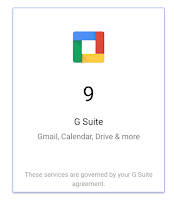 There are a LOT of configuration options within the admin console. The reality, however, is that there are only a few settings that are critical. This is the first layer of settings and policies that you should consider. There is more that we can do to ensure that students and staff are working in a safe and secure environment.
There are a LOT of configuration options within the admin console. The reality, however, is that there are only a few settings that are critical. This is the first layer of settings and policies that you should consider. There is more that we can do to ensure that students and staff are working in a safe and secure environment.Here is the list of policies that you MUST review and adjust according to the policies of your district. Failing to do so can open you up to serious problems and issue down the road.
These settings can be found by logging into the admin console and click on Apps > G Suite.
Gmail
- Are you going to setup restricted mail access / delivery for students (e.g. only able to email teachers or other users from withing your district)
- Have you configured the "dirty word list? (content compliance) to prevent inappropriate mail from being sent?
Contacts
Do you want a shared address book for your entire domain? Unfortunately, this is a setting that applies to everyone and can't be configured based on organizational unit. Enabling contact sharing makes it easier for students to find and email large numbers of people within your district.Google Hangouts
- Are you allowing voice and video calls for students?
- Are you forcing chat conversations to be "on the record" (this will ensure that they are in Google Vault and can be retrieved)?
- Are you allowing external (outside your domain) chat conversations?
Calendar
Can users share their calendar outside of your domain? By default, they can not, but this may cause issues for teachers who want to share a homework calendar with parents.Drive
- Will you allow students to share outside of your domain?
- Will you allow offline drive access (only recommended for 1:1 programs)
Google Vault
- What is your email retention period (5 years, 7 years, indefinite?)
- Will you remove emails from user inboxes if they are older than the retention period?
Google Sites
- Are you going to allow students to create Sites?
- Can Google sites be share outside of your domain?



Is "Spaces" available?
ReplyDeleteHey Dennis! Sadly no, since it's launch I haven't heard a word about Spaces from Google. It is only accessible via a Gmail account. I can't even get in using my GAFE account. It is not listed in the Admin console either.
Delete